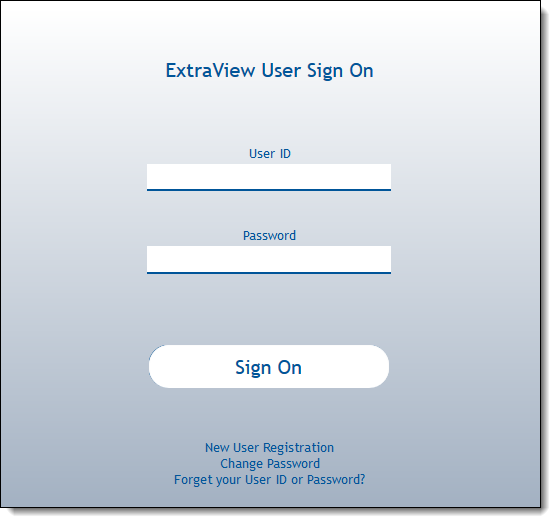Before using ExtraView, you must sign on to the system by supplying a valid combination of your user name with a password.
After you point your browser at Extraview, you are prompted to enter your username and password in the input boxes provided. If your company has implemented Single Sign On technology, this step may be bypassed. It may also look a little different if your company has implemented a common sign on process such as SAML.
To Sign On to ExtraView
- Enter your user name in the first field
- Enter your password in the second field
- Click the Sign On button, or press the Enter key on your keyboard. With a valid combination of user name and password you will then see your personalized ExtraView Home Page
Note that the link to Change Password may or may not be on the sign on screen. There may also be additional prompts with New User Registration and Forget your User ID or password? on this screen. These prompts are controlled by the administrator of your installation. If you have forgotten your user ID or password, you will be provided sufficient information to reset your password via an email link.
Reference
Additional information: http://docs.stg.extraview.com/extraview-21/end-user-guide/user-sign-screen
Copyright © ExtraView Corporation, 1999-2021. All rights reserved.
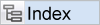

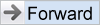
|