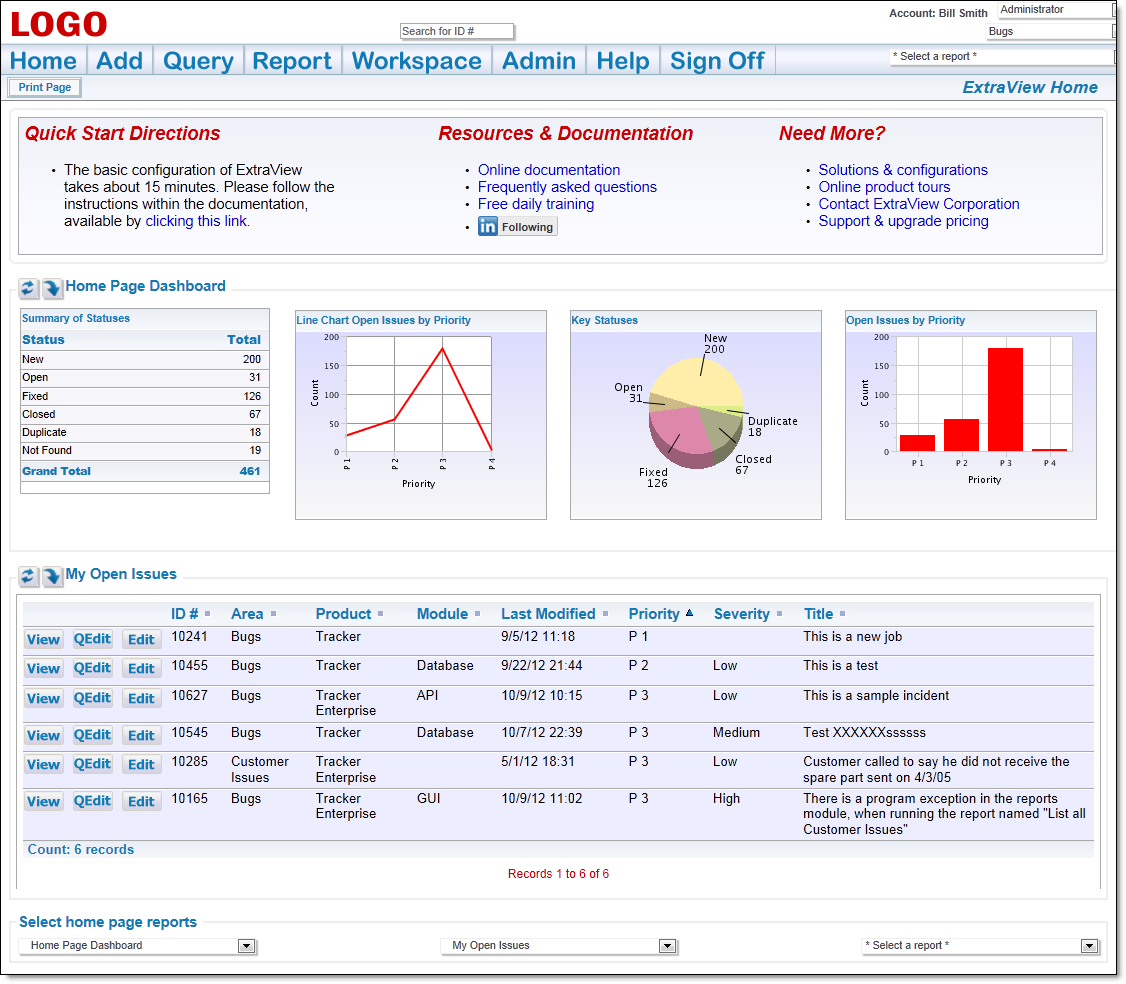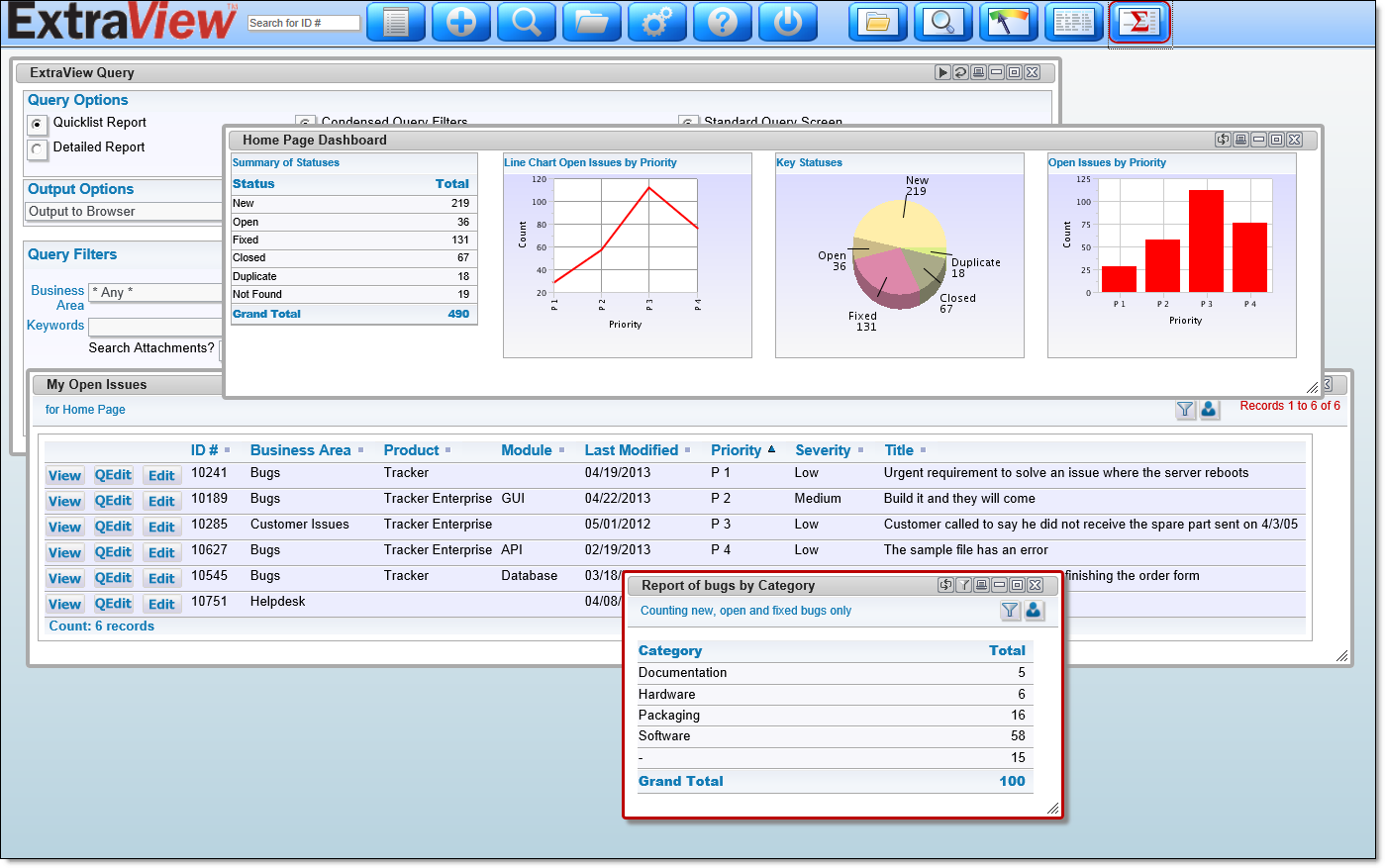ExtraView offers two separate user interfaces. Your administrator may have given you access to one or to both of these.
Standard Interface
The standard interface offers a traditional way to interact with Extraview, with a navigation bar at the top of the screen. When you click a button on the navigation bar, the entire screen refreshes, and you are able to work within the function of the button you clicked. For example, you click the Add button, and you enter a new issue on the screen, or you click the Reports button to create and run reports.
When you first sign on with the standard interface, the user will typically land on their Home Page, and a screen will look something like this, although the reports, colors and styling may be quite different:
Workspace Interface
The workspace interface first displays a blank canvas, with a navigation bar and its buttons. The key difference when compared to the standard interface is that you may open any number of panels, using the buttons on the navigation bar or running reports. The panels all coexist on the canvas, and you can resize and move any of the panels, similar to windowing systems such as Microsoft Windows or Apple Macintosh.
The principal differences to the standard interface are:
- You can multi-task more easily, for example by editing several issues at one time, while viewing reports
- Workspaces enable drag-and-drop between panels. For example, you might drag an open issue onto a report that is displaying closed issues. ExtraView will then close the open issue and update the report panels
- It's quicker to move between ExtraView functions
- In general, workspaces are extremely useful for power users, while the standard interface is more appropriate for a structured environment where you do one thing at a time.
Reference
Additional information:
http://docs.extraview.com/extraview-21/end-user-guide/standard-interface
http://docs.extraview.com/extraview-21/end-user-guide/mobile-interface
http://docs.extraview.com/extraview-21/end-user-guide/workspace-interface
Copyright © ExtraView Corporation, 1999-2021. All rights reserved.
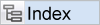

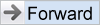
|