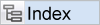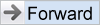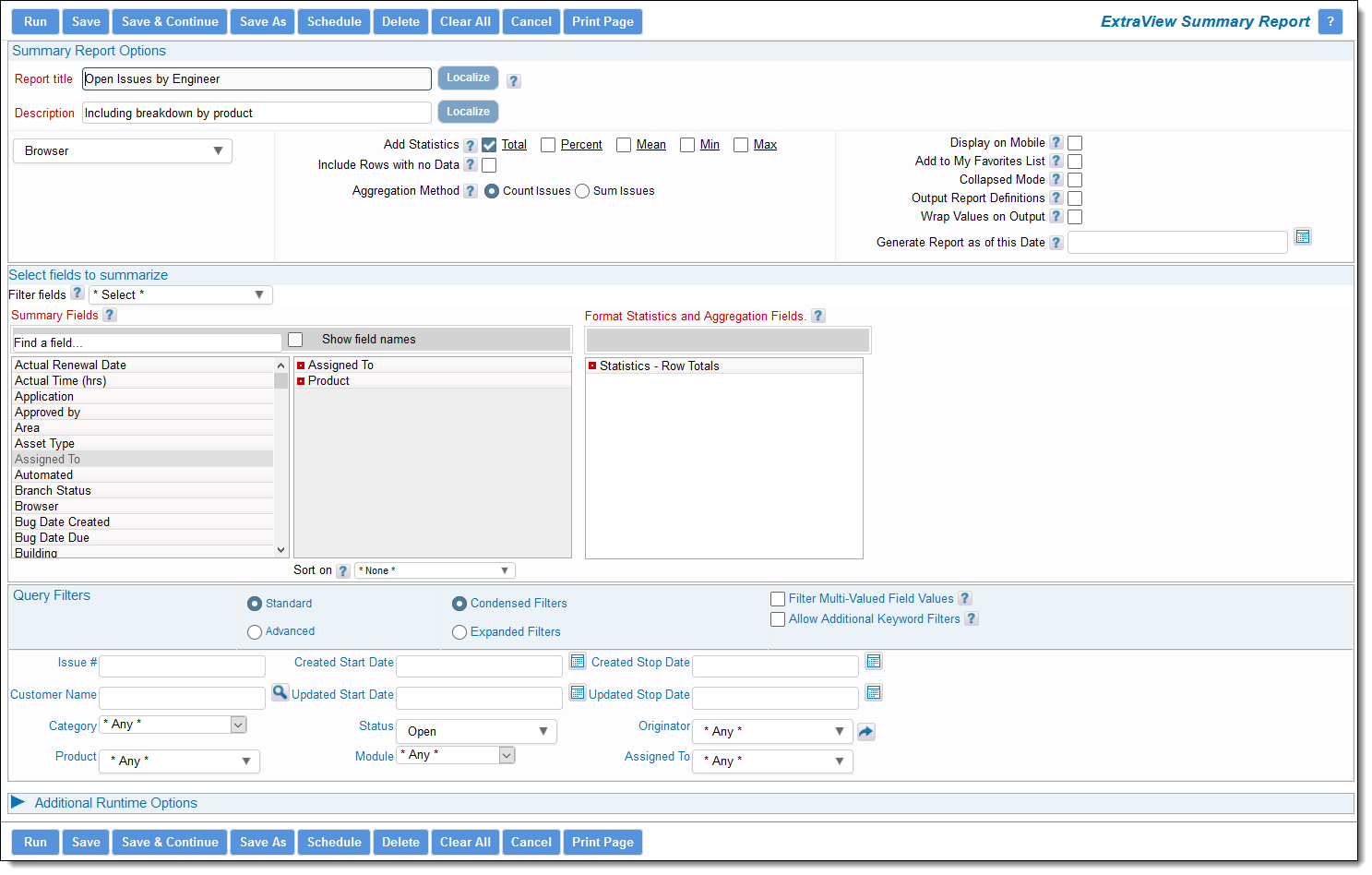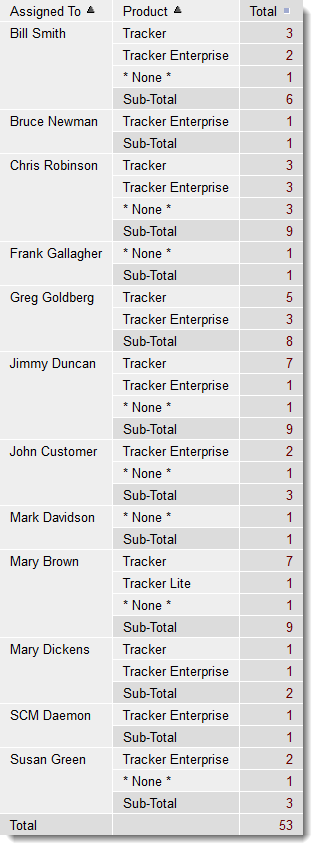Summary Reports can be built to display summary information for fields that can be sorted. Using Sumary Reports, project or area managers can have a snapshot, at any time, of the current overall project status, sorted and ordered in a way they specify. The user can also drill down from summary reports to obtain more detailed reports on the issues.
To Prepare and run a Summary Report
- From the Reports screen, select the option to Create New Summary Report button to establish the options and filter criteria for your search
- Enter a Report title and a Description in the fields provided
- Select fields to summarize by clicking on a selection in the left-hand selection window, and then clicking the selection arrow to move the highlighted item to the right-hand selection window. You can choose up to ten columns to summarize on a single report
- The Aggregation Method allows the report output to perform a count of the issues chosen for the two axes chosen. If you choose to Sum the issues, then you are asked for a numeric field and the report will then sum all the values in this field for the axes you have chosen
- Select any report filters from the query filters section
- Click the Run Report button or Save button as needed.
Reference
Additional information: http://docs.extraview.com/extraview-21/end-user-guide/reporting/report-types/summary-reports