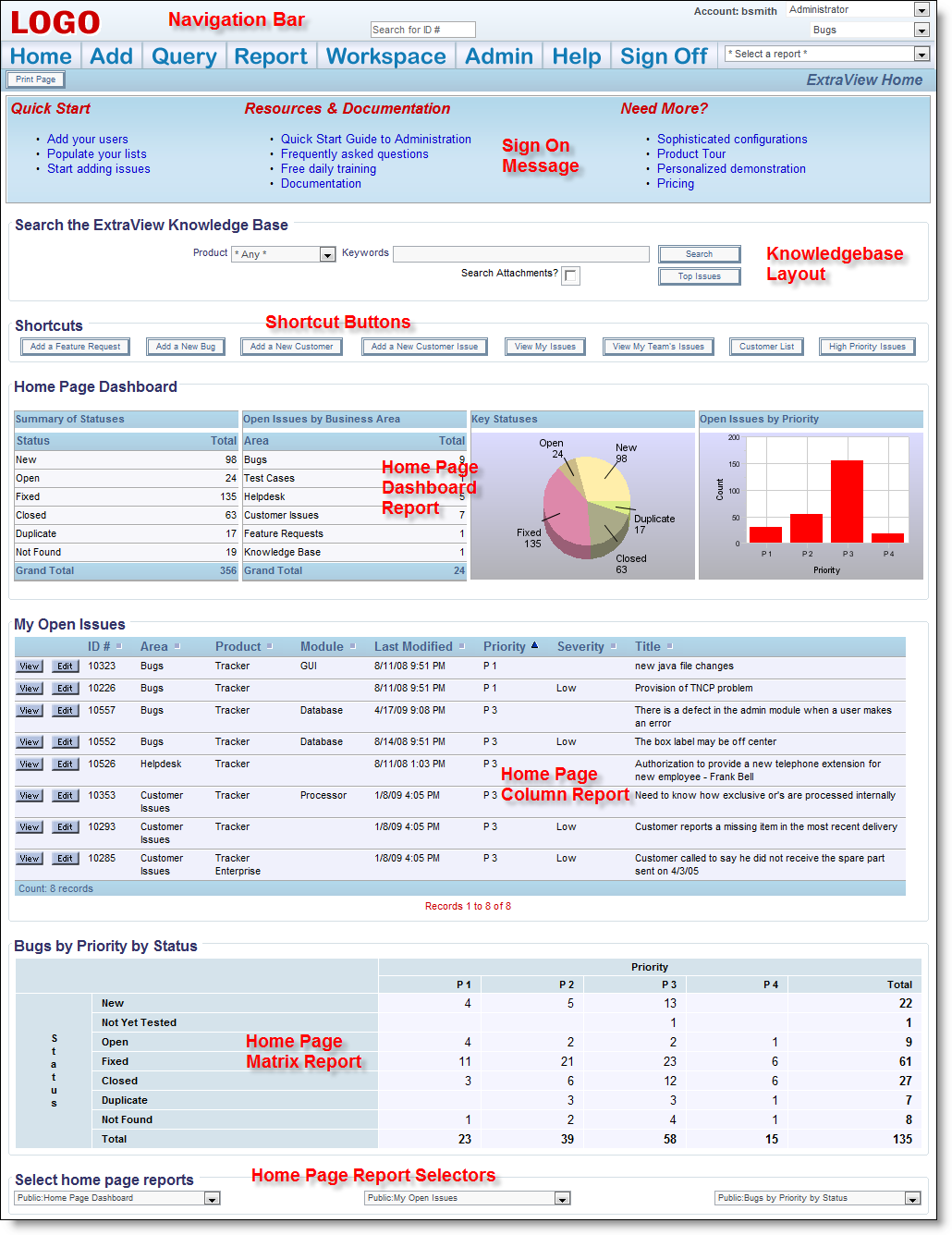Your Home Page can be highly customized, both by the system administrator and by yourself, if your administrator has given you permission. The administrator may:
- Give you access to navigation buttons in the main navigation bar
- Give you visibility of a dashboard with highly summarized information
- Give you access to a knowledgebase
- Allow you to call up an issue immediately, by entering its ID # in the navigation bar.
- Give you access to modify your account options, your current role, your current business area and / or project within which you work, and access to interest lists. You may not be given permission to view or alter all of these items. The options to which you have permission also appear within the navigation bar.
- Give you the ability to set up to three reports or dashboards on your Home Page. You will be able to modify which reports you see from select lists at the bottom of the screen
- Set up a "Sign On Message" area at the top of the Home Page where information can be changed on an "as-needed" basis. For example, this may point to systems documentation or give details of maintenance periods for the system
Your Home Page is designed to be your main interface to ExtraView. Most frequently, you will have reports that show you the items of most interest, such as open issues assigned to you, or a summary by product of issues across your organization. From this screen you can add issues, drill down directly into issues within Home Page reports, or you can access the reporting, charting and querying modules of ExtraView.
At any time you can return to the Home Page by pressing the Home button on the main navigation bar.
Reference
Additional information: http://docs.extraview.com/extraview-21/end-user-guide/standard-interface/home-page
Copyright © ExtraView Corporation, 1999-2021. All rights reserved.
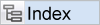

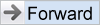
|